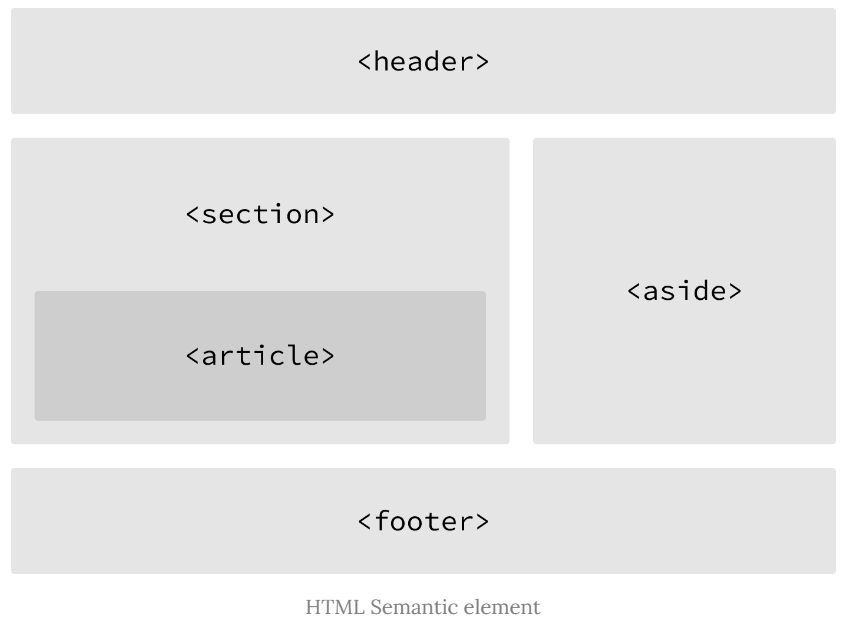■관점
- 텍스트 관련 태그로 텍스트의 스타일, 의미론적 중요성을 부여할 수 있다.
- 같은 스타일의 태그라도, 의미론적 중요성을 부여할 수도, 부여하지 않을 수도 있다.
■제목(Headings) 태그
- 제목을 나타낼 때 사용한다.
- h1에서 h6까지 있으며, h1이 가장 중요하며 글씨도 가장 크다.
- 시맨틱 웹의 의미를 살려, 제목의 용도 이외에는 사용하지 않는 편이 좋다.
- 검색엔진은 제목 태그를 중요한 의미로 받아들일 가능성이 크다.
<!DOCTYPE html>
<html>
<body>
<h1>heading 1</h1>
<h2>heading 1</h2>
<h3>heading 1</h3>
<h4>heading 1</h4>
<h5>heading 1</h5>
<h6>heading 1</h6>
</body>
</html>Result
heading 1
heading 1
heading 1
heading 1
heading 1
heading 1
■글자 형태(Text Formatting) 태그
◆b 태그
- bold체를 지정한다.
- 의미론적(Semantic) 중요성의 의미는 없다.
<!DOCTYPE html>
<html>
<body>
<p>This text is normal.</p>
<p>This text is bold.</p>
<p style="font-weight: bold;">This text is bold.</p>
</body>
</html>Result
This text is normal.
This text is bold.
This text is bold.
◆strong 태그
- b 태그와 동일하게 bold체를 지정한다.
- b 태그와는 달리, 의미론적(Semantic) 중요성을 갖는다.
- 표현되는 외양은 b 태그와 동일하지만, 웹표준을 준수하고자 한다면 strong을 사용하는 것이 바람직하다.
<!DOCTYPE html>
<html>
<body>
<p>This text is normal.</p>
<strong>This text is strong.</strong>
</body>
</html>Result
This text is normal.
This text is strong.◆i 태그
- italic체를 지정한다.
- 의미론적(Semantic) 중요성의 의미는 없다.
<!DOCTYPE html>
<html>
<body>
<p>This text is normal.</p>
<i>This text is italic.</i>
<p style="font-style: italic;">This text is italic.</p>
</body>
</html>Result
This text is normal.
This text is italic.This text is italic.
◆em 태그
- emphasized text(강조된 텍스트)를 지정한다.
- i 태그와 동일하게 italic체로 표현된다.
- i 태그와 달리, 의미론적(Semantic) 중요성을 갖는다.
<!DOCTYPE html>
<html>
<body>
<p>This text is normal.</p>
<em>This text is emphasized.</em>
</body>
</html>Result
This text is normal.
This text is emphasized.◆small 태그
- small text를 지정한다.
- 주로 덧붙이는 글이나, 저작권과 법률 표기 등의 작은 텍스트의 표현에 사용된다.
<!DOCTYPE html>
<html>
<body>
<h2>HTML <small>Small</small> Formatting</h2>
</body>
</html>Result
HTML Small Formatting
◆mark 태그
- highlighted text를 지정한다.
- 태그로 감싼 텍스트를 형광펜으로 그은 것처럼 표현한다.
<!DOCTYPE html>
<html>
<body>
<h2>HTML <mark>Marked</mark> Formatting</h2>
</body>
</html>Result
HTML Marked Formatting
◆del 태그
- deleted (removed) text를 지정한다.
- 태그로 감싼 텍스트의 가운데를 관통하는 취소선을 그은 것처럼 표현한다.
<!DOCTYPE html>
<html>
<body>
<p>The del element represents deleted (removed) text.</p>
<p>My favorite color is <del>blue</del> red.</p>
</body>
</html>Result
The del element represents deleted (removed) text.
My favorite color is blue red.
◆ins 태그
- inserted (added) text를 지정한다.
- 태그로 감싼 텍스트에 밑줄을 그은 것처럼 표현한다.
<!DOCTYPE html>
<html>
<body>
<p>The ins element represent inserted (added) text.</p>
<p>My favorite <ins>color</ins> is red.</p>
</body>
</html>Result
The ins element represent inserted (added) text.
My favorite color is red.
◆sub / sup 태그
- sub 태그는 subscripted(아래에 쓰인) text를, sup 태그는 superscripted(위에 쓰인) text를 지정한다.
- sub 태그는 태그로 감싼 텍스트를 아래 첨자로서 표현한다.
- sup 태그는 태그로 감싼 텍스트를 위 첨자로서 표현한다.
<!DOCTYPE html>
<html>
<body>
<p>This is <sub>subscripted</sub> text.</p>
<p>This is <sup>superscripted</sup> text.</p>
</body>
</html>Result
This is subscripted text.
This is superscripted text.
■본문 태그
◆p 태그
- 단락 (Paragraphs)을 지정한다.
- 단락이란?
- 문장이 모여서 한 가지 통일된 주제를 나타내는, 글의 작은 덩어리.
- 단락이란?
- 태그로 감싼 텍스트의 위아래를 줄바꿈 해주고, 약간의 여백(1 em)을 추가해준다.
<!DOCTYPE html>
<html>
<body>
<h1>This is a heading.</h1>
<p>Lorem ipsum dolor sit amet, consectetur adipiscing elit, sed do eiusmod tempor incididunt ut labore et dolore magna aliqua. Ut enim ad minim veniam, quis nostrud exercitation ullamco laboris nisi ut aliquip ex ea commodo consequat.</p>
<p>Duis aute irure dolor in reprehenderit in voluptate velit esse cillum dolore eu fugiat nulla pariatur. Excepteur sint occaecat cupidatat non proident, sunt in culpa qui officia deserunt mollit anim id est laborum.</p>
</body>
</html>Result
This is a heading.
Lorem ipsum dolor sit amet, consectetur adipiscing elit, sed do eiusmod tempor incididunt ut labore et dolore magna aliqua. Ut enim ad minim veniam, quis nostrud exercitation ullamco laboris nisi ut aliquip ex ea commodo consequat.
Duis aute irure dolor in reprehenderit in voluptate velit esse cillum dolore eu fugiat nulla pariatur. Excepteur sint occaecat cupidatat non proident, sunt in culpa qui officia deserunt mollit anim id est laborum.
- em이란?
- CSS의 상대 단위의 하나이다.
- 상대(Relative) 단위란?
- 고정되지 않고, 어떤 기준에 따라서 유동적으로 바뀔 수 있는 길이를 나타내는 단위이다.
- 대표적으로 em, rem, %, vw, vh 등이 있다.
- 절대 단위 cm를 보면 1cm는 항상 1cm이고, 1px는 항상 1px(=0.02645833cm)이다.
- 1em이나 1rem은 항상 고정된 길이가 아닌, 브라우저가 어떤 기준에 따라 계산하여 px로 변환해준다.
- 브라우저의 기준을 파악하는 것이 em과 rem을 정확히 이해하는 핵심이 된다.
- em과 rem의 공통점
- CSS의 font-size 속성 값에 비례해서, 길이가 결정된다.
- font-size: 16px인 경우
- 0.5em = 16px * 0.5 = 8px
- 1em = 16px * 1 = 16px
- 2em = 16px * 2 = 32px
- 3em = 16px * 3 = 48px
- em과 rem의 차이점
- 정확히 어디에 있는 font-size 속성 값인지에 따라 차이가 발생한다.
- em의 경우, 해당 단위가 사용되고 있는 요소의 font-size 속성 값이 기준이 된다.
- 단, 해당 요소의 font-size가 없는 경우, 부모 요소의 font-size를 상속받아 계산한다.
- 이로 인해 html과 해당 요소 사이에 부모 요소가 층층이 끼어 있으면, 어떤 값으로 계산될 지 예측하기 힘들다.
- 많은 CSS 가이드들이 em을 사용해야만 하는 타당한 이유가 없으면, rem을 우선적으로 쓰도록 권고하고 있다.
- rem의 r은 root 즉, 최상위 요소(html)의 font-size 속성 값이 기준이 된다.
html {
font-size: 16px;
}
div {
font-size: 20px;
width: 10em; /* 200px */
height: 10rem; /* 160px */
}◆br 태그
- br은 break의 약자이다.
- br 태그는 (강제)개행 (line break)을 지정한다.
- br 태그는 빈 요소(empty element)로 종료 태그가 없다.
<!DOCTYPE html>
<html>
<body>
<p>This is<br>a para<br>graph with line breaks</p>
</body>
</html>Result
This is
a para
graph with line breaks
- HTML에서는 1개 이상의 연속된 공백(space)이나 연속된 줄바꿈(enter)을 삽입하여도 1개의 공백으로 표시된다.
<!DOCTYPE html>
<html>
<body>
<p>HTML은 1개 이상의 연속된 공백(space)과 1개 이상의 연속된 줄바꿈(enter)을 1개의 공백으로 표시한다.</p>
<p>
var myArray = [];
console.log(myArray.length); // 0
myArray[1000] = true; // [ , , ... , , true ]
console.log(myArray.length); // 1001
console.log(myArray[0]); // undefined
</p>
</body>
</html>Result
HTML은 1개 이상의 연속된 공백(space)과 1개 이상의 연속된 줄바꿈(enter)을 1개의 공백으로 표시한다.
var myArray = []; console.log(myArray.length); // 0 myArray[1000] = true; // [ , , ... , , true ] console.log(myArray.length); // 1001 console.log(myArray[0]); // undefined
- 연속된 공백을 삽입하는 방법은 다음과 같다.
- nbsp는 줄 바꿈 없는 공백(non-breaking space)을 의미한다.
<!DOCTYPE html>
<html>
<body>
<p>This is a para graph</p>
</body>
</html>Result
This is a para graph
◆pre 태그
- 형식화된(preformatted) text를 지정한다.
- pre 태그 내의 content는 작성된 그대로 브라우저에 표시된다.
<!DOCTYPE html>
<html>
<body>
<p>HTML은 1개 이상의 연속된 공백(space)과 1개 이상의 연속된 줄바꿈(enter)을 1개의 공백으로 표시한다.</p>
<pre>
var myArray = [];
console.log(myArray.length); // 0
myArray[1000] = true; // [ , , ... , , true]
console.log(myArray.length); // 1001
console.log(myArray[0]); // undefined
</pre>
</body>
</html>Result
HTML은 1개 이상의 연속된 공백(space)과 1개 이상의 연속된 줄바꿈(enter)을 1개의 공백으로 표시한다.
var myArray = []; console.log(myArray.length); // 0 myArray[1000] = true; // [ , , ... , , true] console.log(myArray.length); // 1001 console.log(myArray[0]); // undefined
◆hr 태그
- 수평줄을 삽입한다.
- 빈 태그이다.
<!DOCTYPE html>
<html>
<body>
<h1>HTML</h1>
<p>HTML is a language for describing web pages.</p>
<hr>
<h1>CSS</h1>
<p>CSS defines how to display HTML elements.</p>
</body>
</html>Result
HTML
HTML is a language for describing web pages.
CSS
CSS defines how to display HTML elements.
◆q 태그
- 짧은 인용문(quotation)을 지정한다.
- 브라우저는 인용부호(큰따옴표/quotation marks)로 q 요소를 감싼다.
<!DOCTYPE html>
<html>
<body>
<p>Browsers usually insert quotation marks around the q element.</p>
<p>WWF's goal is to: <q>Build a future where people live in harmony with nature.</q></p>
</body>
</html>Result
Browsers usually insert quotation marks around the q element.
WWF's goal is to: Build a future where people live in harmony with nature.
◆blockquote 태그
- 긴 인용문 블록을 지정한다.
- 브라우저는 blockquote 요소를 들여쓰기 한다.
- CSS를 이용한 다양한 style을 적용할 수 있다.
<!DOCTYPE html>
<html>
<body>
<p>Browsers usually indent blockquote elements.</p>
<blockquote>
<p>Lorem ipsum dolor sit amet, consectetur adipisicing elit, sed do eiusmod tempor incididunt ut labore et dolore magna aliqua.</p>
</blockquote>
</body>
</html>Result
Browsers usually indent blockquote elements.
Lorem ipsum dolor sit amet, consectetur adipisicing elit, sed do eiusmod tempor incididunt ut labore et dolore magna aliqua.
출처: https://poiemaweb.com/html5-tag-text
'■ 웹 개발 > HTML' 카테고리의 다른 글
| 웹페이지 구성에 관한 태그 (0) | 2022.06.27 |
|---|---|
| 시맨틱 웹(Semantic Web)이란? (0) | 2022.06.20 |
| HTML의 기본 (0) | 2022.06.17 |
| HTML이란? (0) | 2022.06.17 |
| 웹 컴포넌트란? (0) | 2020.11.10 |